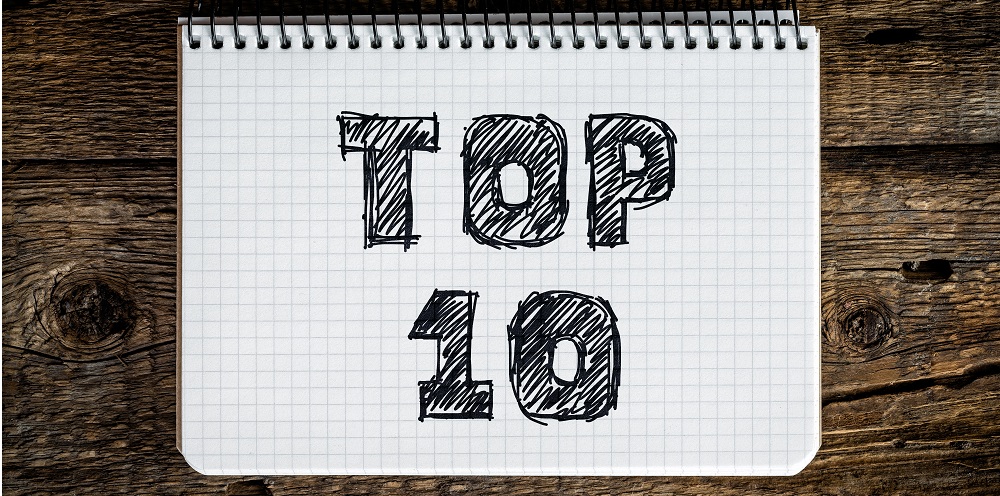Our team is pulling together what we believe are the top “Awesome” updates for each quarter. Hoping this is something I can share on a quarterly/regular basis for individuals and organizations wanted to stay up to date on changes. It’s an added filter of what we need our customers to see and what we see our customers already most interested in.
Administrators, please continue to monitor the Message Center for official updates.
Awesome Updates for 2018 Q1
Productivity
Cloud Voice Deployment Practical Guidance – Microsoft Teams, the hub for teamwork and communications in Office 365, now provides Audio Conferencing and Phone System with Calling Plans capabilities to meet additional business requirements by extending the Teams meeting and calling experience to include external parties connected via the Public Switched Telephone Network (PSTN).
Teamwork across Devices Update -bringing great new value to Office 365 subscribers, with updates that enhance how teams work together and unlock new ways to create and manage content across devices.
Microsoft Teams Update – January Updates – Microsoft continues to add new capabilities on a regular basis to make Microsoft Teams an even more powerful hub for teamwork. Here’s a summary of the main updates that we introduced in December and January.
Gartner Report on Microsoft Teams and Intelligent Communications -Gartner recently published a report analyzing the impact of the decision to make Teams the hub for teamwork and makes recommendations for decision makers when mapping their requirements.
Microsoft Whiteboard Preview – Microsoft Whiteboard Preview is built for anyone who engages in creative, freeform thinking before getting to their final output. It’s designed for teams that need to ideate, iterate, and work together both in person and remotely, and across multiple devices.
Print from Azure AD Joined Devices – Now people in your organization can use Azure AD-joined devices to discover on-premise printers, and can print from work or from home or from anywhere else they can connect to the internet.
Microsoft Teams App Studio Preview – Microsoft Teams App Studio (Preview) makes it easy to start creating or integrating your own service, whether you develop custom apps for your enterprise or SaaS applications for teams around the world.
Shared Office Codebase -With the newest version of Office for Mac, version 16.9.0, Microsoft has extended capabilities like real-time co-authoring and AutoSave to Apple users; in fact, this release marks the first time in 20 years that Office shares the same codebase across Windows, Mac, iOS, and Android for core functionalities.
Security (Identity / Information Protection / Threat Protection)
Schooling A Sea of Phish – the team of engineers developing Office 365 ATP invested much of their time focusing on maintaining a malware catch rate >99.9% effectiveness, reducing file detonation times to < 60 seconds, and launching a bevy of features to enhance the control and capabilities for security admins… and the result of their efforts led to Office ATP achieving all three of those goals.
Enhancements to Productivity App Discovery in Office 365 Cloud App Security – gives you the ability to understand what cloud services are being used in your organization that have similar functionality to Office 365. Today we are excited to announce enhancements to this feature based on feedback to help you do a more thorough investigation of the discovered apps.
Microsoft Cloud App Security 3rd Party Integrations -While customers all over the world use Office 365 DLP to protect their sensitive data in Exchange Online, SharePoint Online and OneDrive for Business, we also recognize that many customers have already invested in multiple DLP solutions across their environment and want to extend this investment to protect their cloud applications.
Azure AD Conditional Access “What If” Tool -The What If tool helps you understand the impact of the policies on a user sign-in, under conditions you specify. Rather than waiting to hear from your user about what happened, you can simply use the What If tool.
Governance / Compliance
Azure AD Expiration Policy for Office 365 Groups – Office 365 groups expiration policies allow administrators to set an expiration timeframe for any Office 365 group. Once that timeframe is set, owners of these groups get notification emails reminding them to renew these groups if they still need them. Groups not renewed will automatically be deleted.
Support / Lifecycle Updates
Changes to Office and Windows Servicing – two years before the end of extended support for Windows 7 and Office 2010 (January and October 2020, respectively) – Microsoft is announcing servicing extensions for Windows 10, changes to the Office 365 ProPlus system requirements, and new details on the next perpetual release of Office and Long-Term Servicing Channel (LTSC) release of Windows.