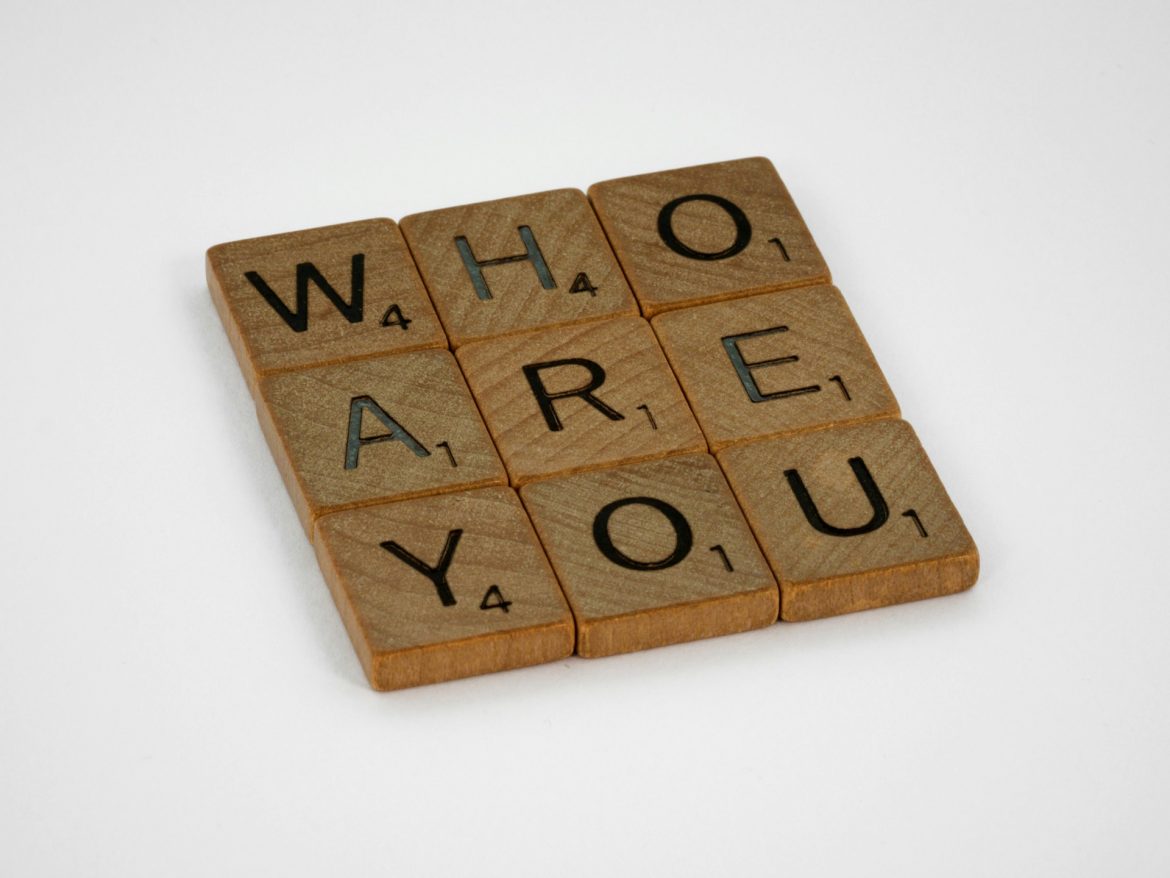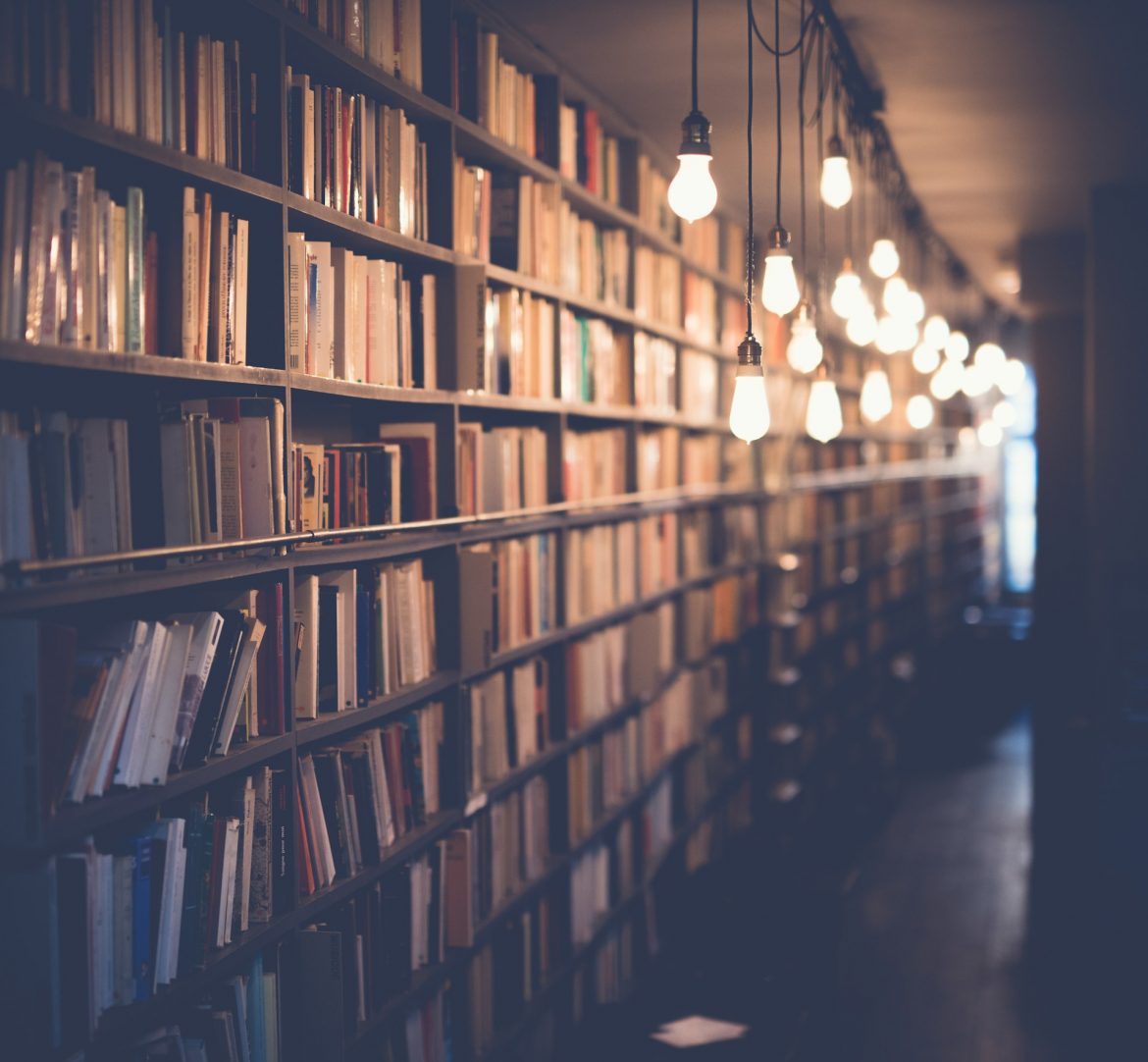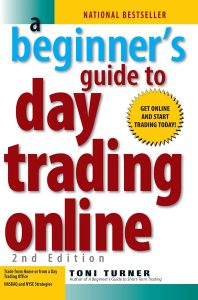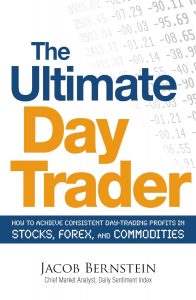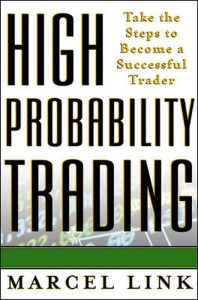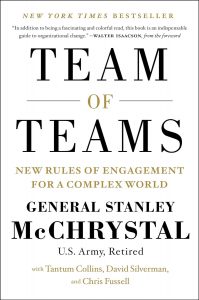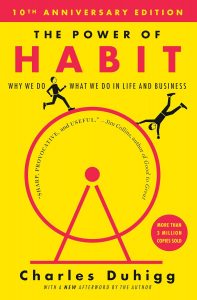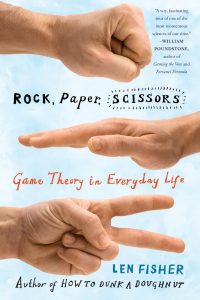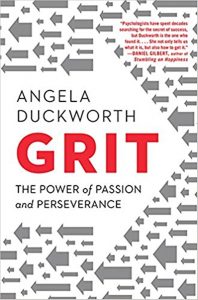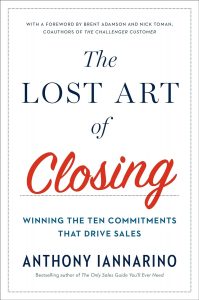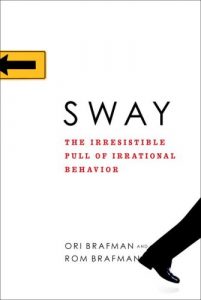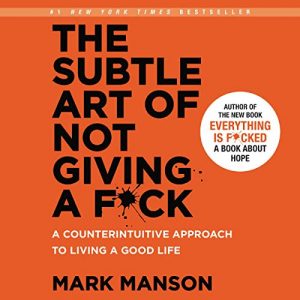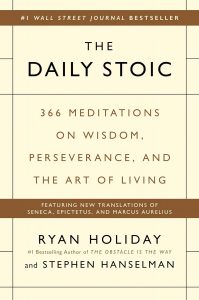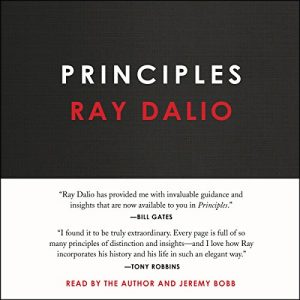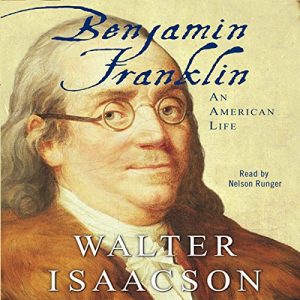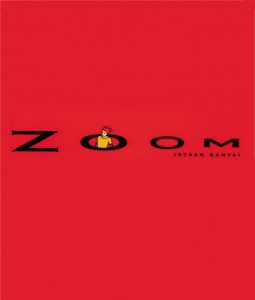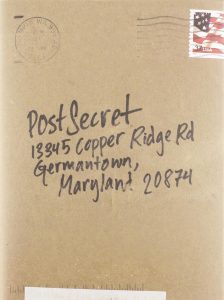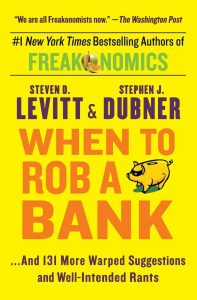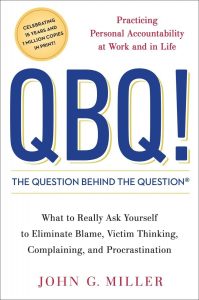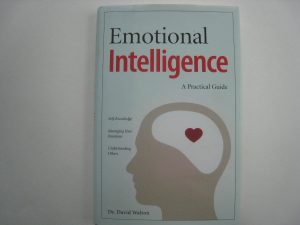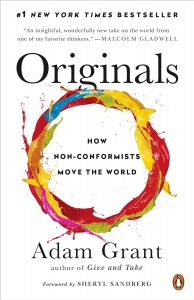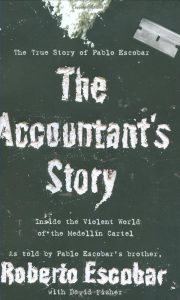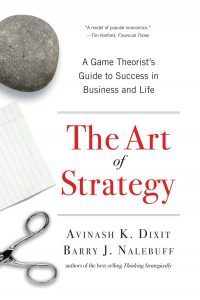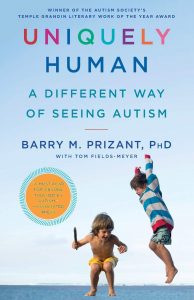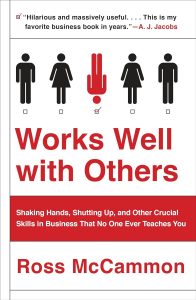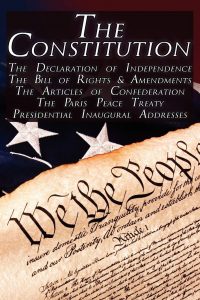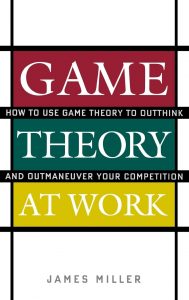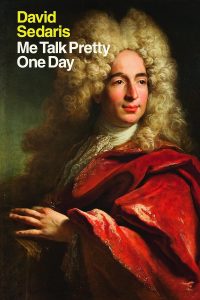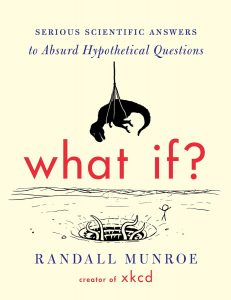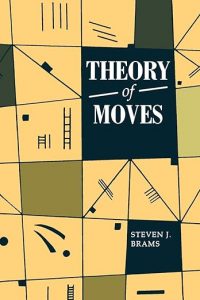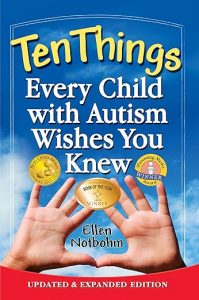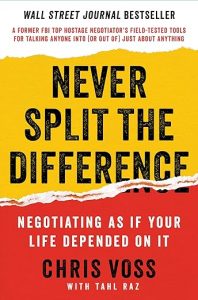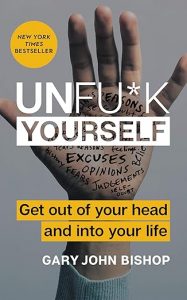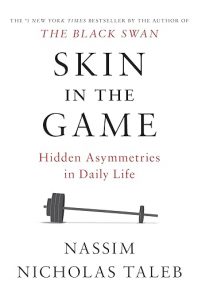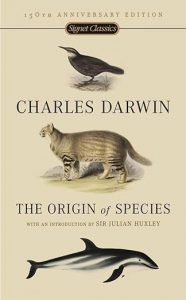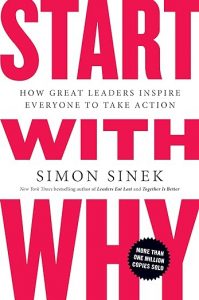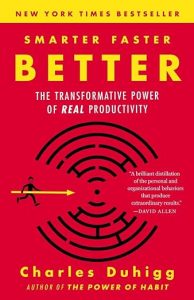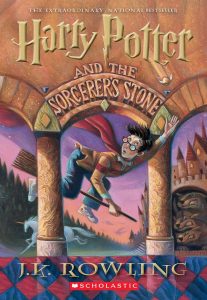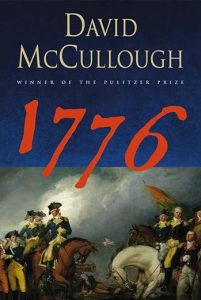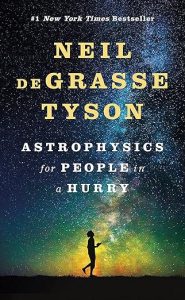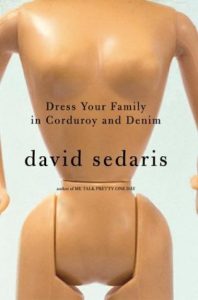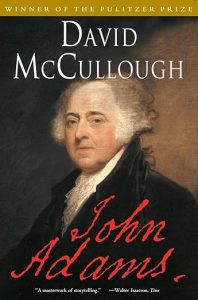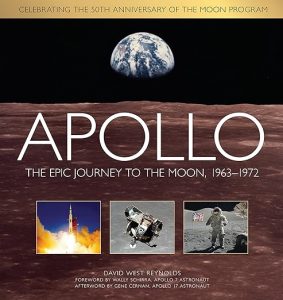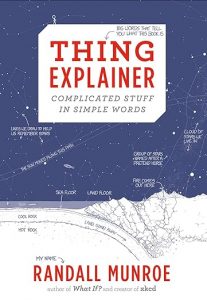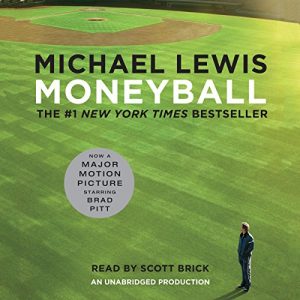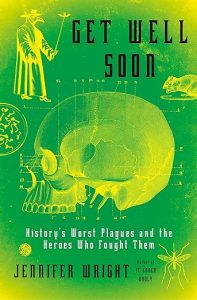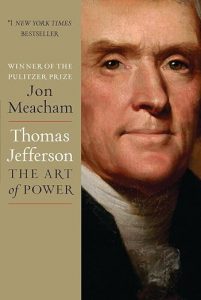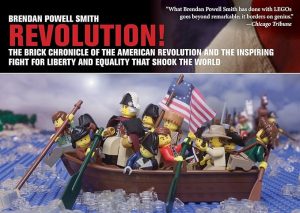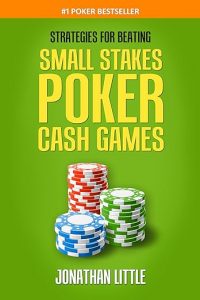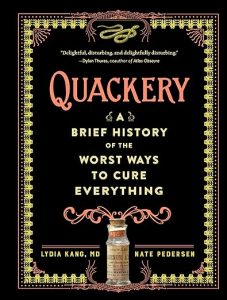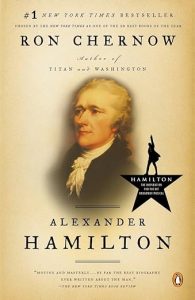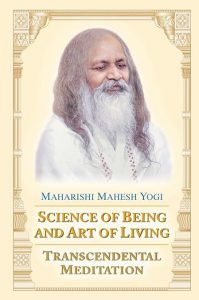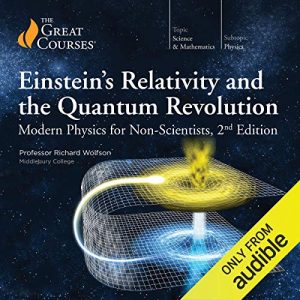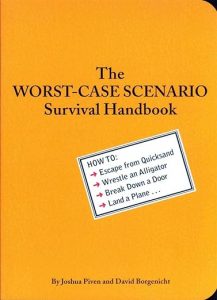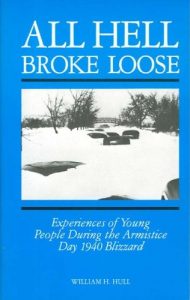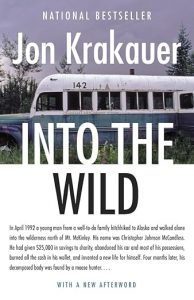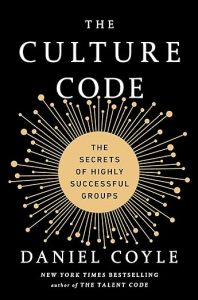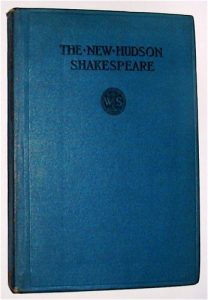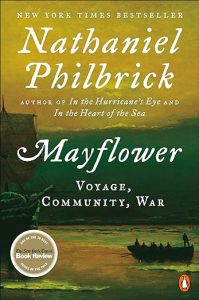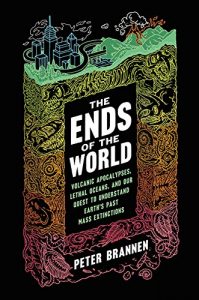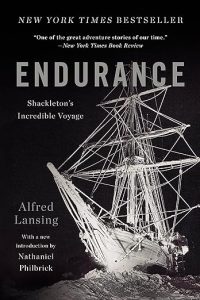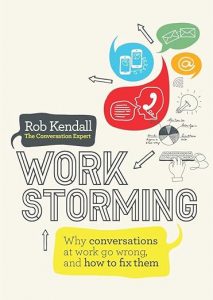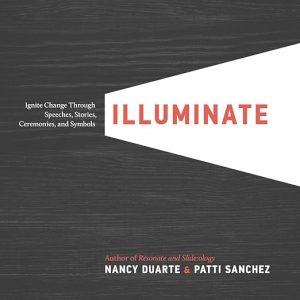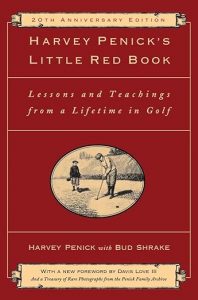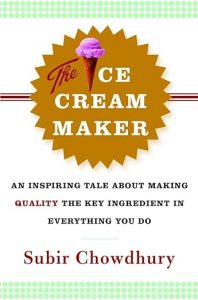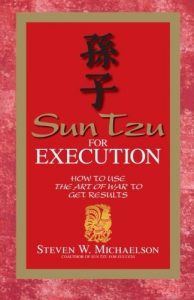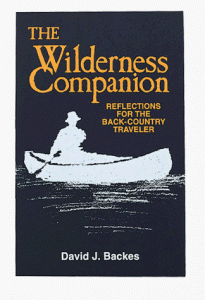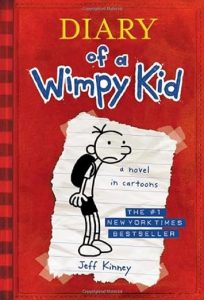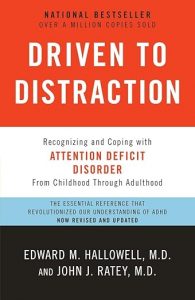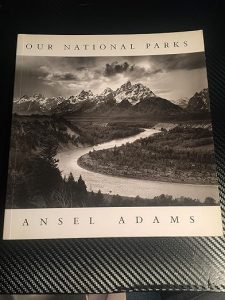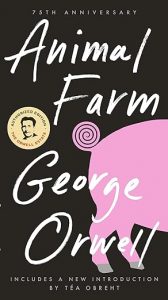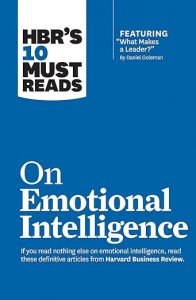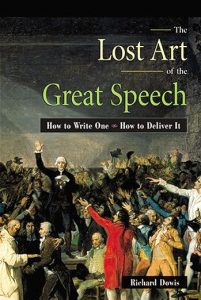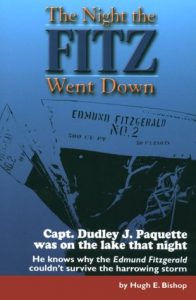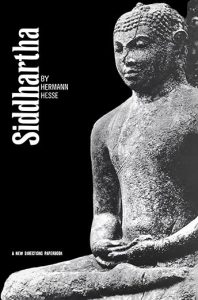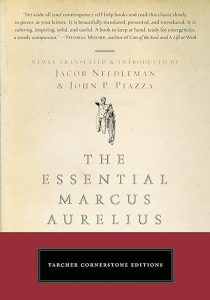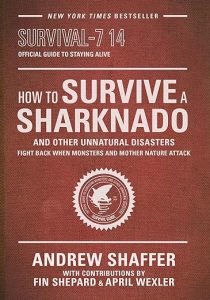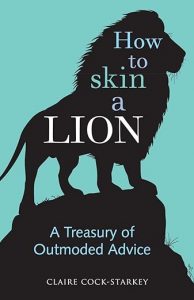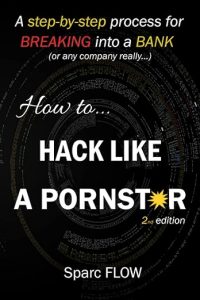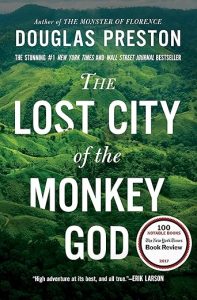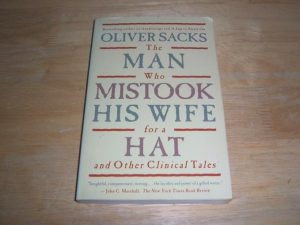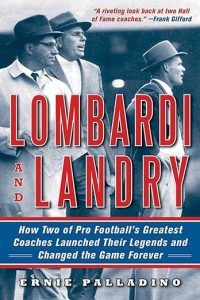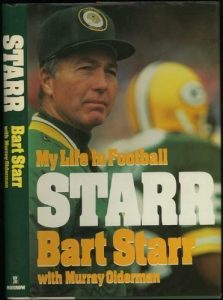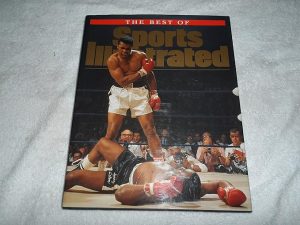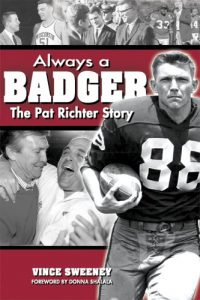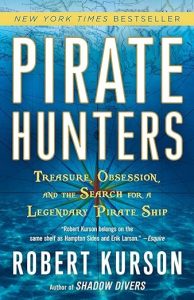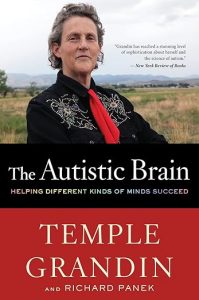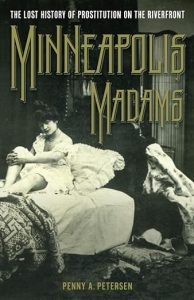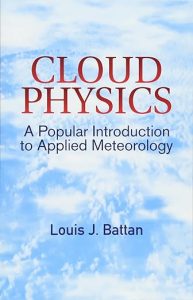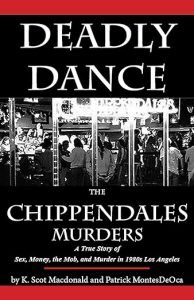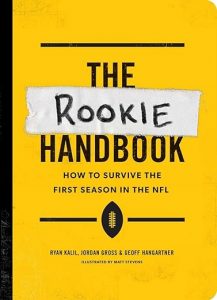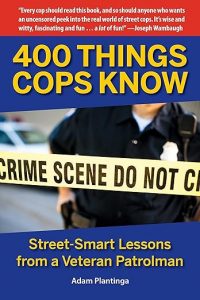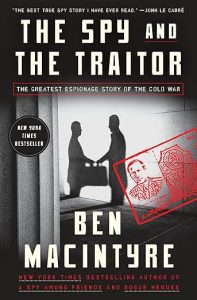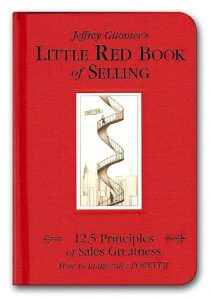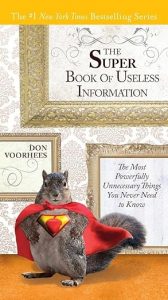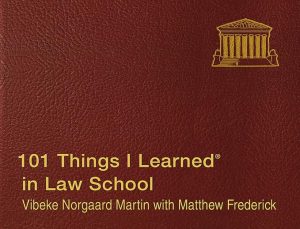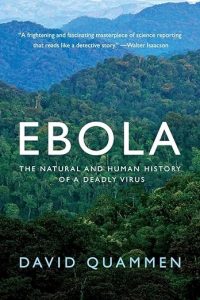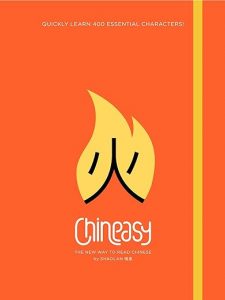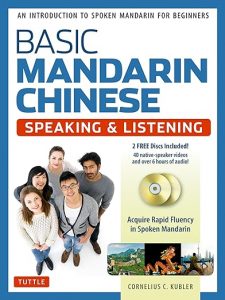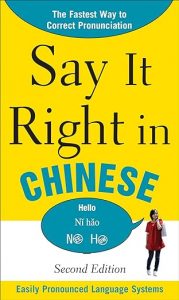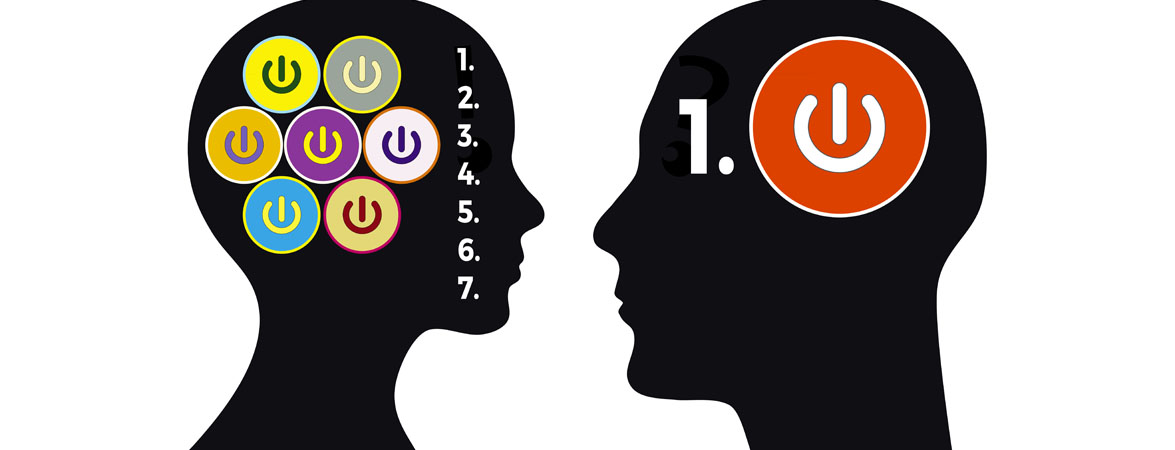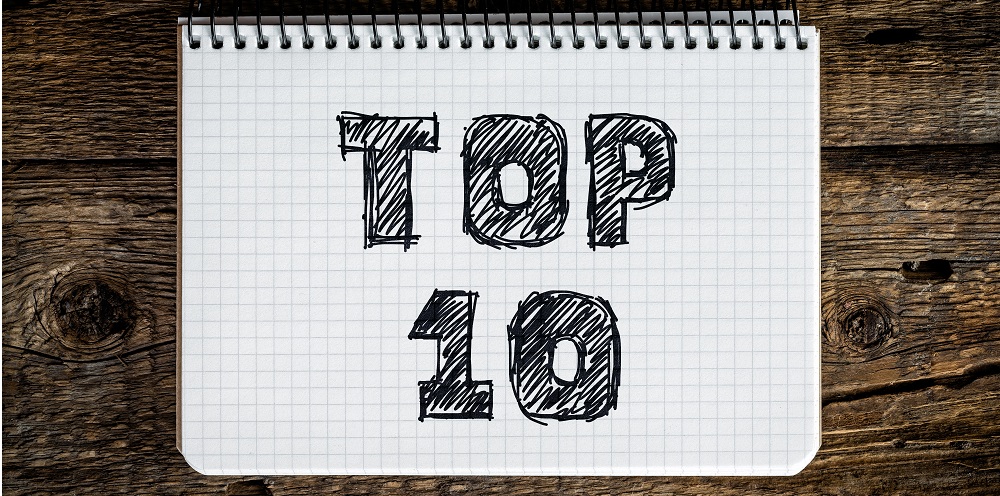Inspired by two of my favorite books: Principles by Ray Dalio and Benjamin Franklin: An American Life by Walter Isaacson, I am documenting my own Life Principles and Virtues. This will be a constant work in progress, but am sharing them [before perfect] as a public commitment and reminder to myself.
1. Never do harm to other people whether intentionally or indirectly (e.g. speaking of them negatively behind their back)
2. Remember that it is naive to think all that someone believes in is right and all that someone rejects is therefore wrong (this applies to self and others)
3. Judge others by what they do well. Judge yourself by your faults.
4. Measure yourself by what you do, not by what you think or plan.
5. Always strive to find the right answer. Never take pride in being right.
6. Remember that the majority of statements are opinions. Be clear when sharing opinion vs. fact
7. You are the average of the 5 people you spend the most time with. Surround yourself with people you admire, respect and can learn from. Avoid those that are negative or hurtful to self/others.